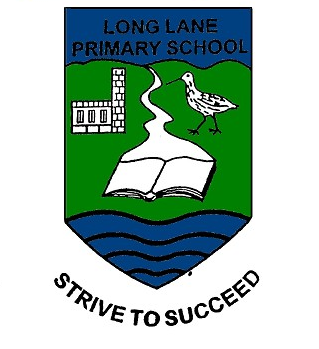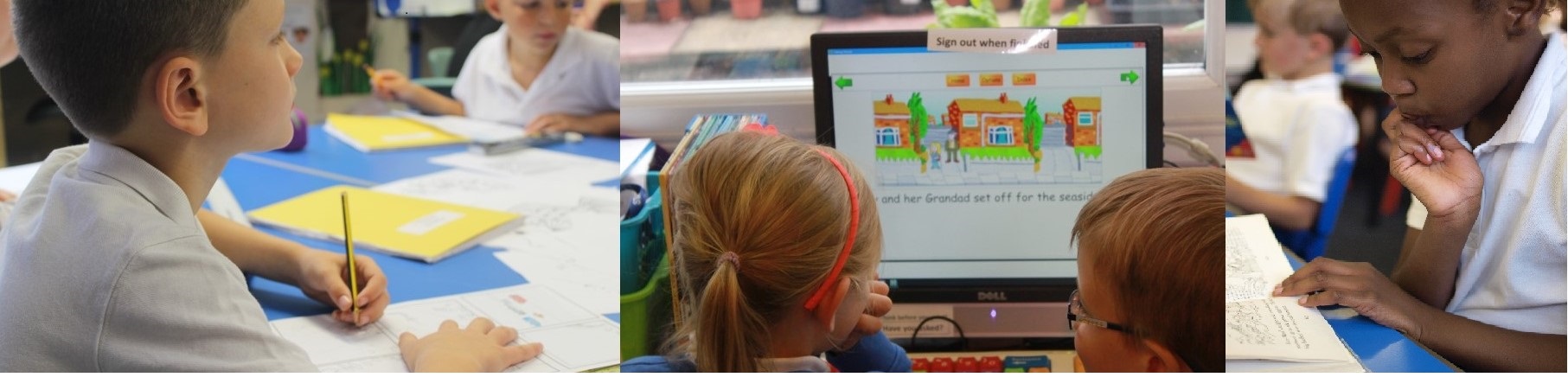At Long Lane Primary we subscribe to many online resources to support pupils learning. These resources are used in school as well as for remote and home learning.
They can be accessed via the Pupil Zone or Home Learning Zone, login details can be found in your child's Reading Record.
![]()
Every pupil at Long Lane Primary School has a free Microsoft Office365 account to use in school and at home while they are a pupil at the school.
All pupils are issued with an A1 Student accounts that gives them free access to many Microsoft apps online, here are the most important ones:
 - A digital hub to support remote learning through conversations, calls, assignments and other apps enabling you to stay connected.
- A digital hub to support remote learning through conversations, calls, assignments and other apps enabling you to stay connected. - An online word processor for creating documents. It allows you to add pictures, drawings and graphs and has a built in spelling checker.
- An online word processor for creating documents. It allows you to add pictures, drawings and graphs and has a built in spelling checker. 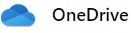 - Online cloud storage that allows you to store your files safely and also share them with others in school.
- Online cloud storage that allows you to store your files safely and also share them with others in school.  - An online spread sheet program with the facility to work out sums and create graphs automatically.
- An online spread sheet program with the facility to work out sums and create graphs automatically.  - An online presentation program that allows you to combine text, pictures, graphs, video and audio with multiple pages.
- An online presentation program that allows you to combine text, pictures, graphs, video and audio with multiple pages.
Please refer to the following for more details:
Times Tables Rock Stars is a carefully sequenced programme of daily times tables practice. Each week concentrates on a different times table, with a recommended consolidation week for rehearsing the tables that have recently been practised every third week or so. (Logins isssued to pupils in Years 2 -5)
Please refer to the following for more details:
IXL is a comprehensive learning program offering unlimited maths and English practice across thousands of skills—all of which are aligned to the national curriculum. IXL is designed to help your child learn at their own pace. The program is adaptive and will adjust based on your child's demonstrated understanding of the material. All of your child's results will be saved, so you can monitor their progress anytime by clicking on Analytics. For on-the-go practice, you can download IXL’s free mobile apps for Apple, Android, or Kindle and sign in with your child’s username and password. (Logins isssued to pupils in Years 1 -6)
Please refer to the following for more details:
At Long Lane we use Accelerated Reader (AR) which is a reading management and monitoring programme that aims to foster independent reading. The internet-based software assesses reading age, and suggests books that match pupils’ needs and interests. Pupils take computerised quizzes on the books and earn AR points as they progress.
This program has a special feature called Renaissance Home Connect, which pupils and parents can access outside of school from any computer with an Internet connection. Renaissance Home Connect is fun and easy to use. It allows the teacher, parents and pupils to share information about their progress in Accelerated Reader.
- Accelerated-Reader-Presentation.pdf
- Parent Resources | Renaissance Learning % (renlearn.co.uk)
- Parent's Guide, Renaissance Home Connect (renlearn.co.uk)
Please see the following link for details and videos about the scheme:
Across the school we use the Read Write Inc Spelling scheme and the junior classes have a class login to access this.
Please refer to the following for more details:
SPaG.com provides practice punctuation & grammar tests. Plus 80 additional tests covering grammar objectives for every year group.(Logins isssued to pupils in Years 6)
Please refer to the following for more details:
Yumu is a secure online space where students learn, play and develop their musicial skills.
Please refer to the following for more details:
Digimaps is designed to engage pupils and inspire them to be curious and fascinated about the world. Digimaps for Schools provides students and teachers with digital access to modern day and historic maps and detailed aerial imagery to enable the teaching of Geography - and so much more.
Please refer to the following for more details:
Other Online Resources
As well as the above resources there are lots of other free educational resources we use in school that you can use at home too.
Please refer to the following pages on our webiste: